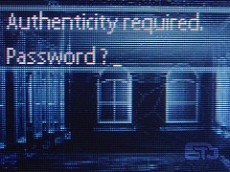
Nearly everywhere we go on the web we have to create an account or give our email address. For:
- Buying tickets
- Shopping
- Subscriptions to sites
- Forums etc
When creating an email address and password, or creating an account on a web site think of your email username and password like your PPS number, totally unique to you. Your passwords are the means by which you prove your identity. They are essential in order to protect your identity. They are your first line of security. Think of your bank card and pin number. You don’t give that information away because you don’t want to be robbed. It is the same with your email and password. A strong password protects you and your account.
To help their users some websites are aware how often people use weak, easily cracked or guessed at passwords, that is why some sites will ask you for a combination of: security questions, a pin number, your phone number, all additional means by which when combined with your username and password help to identify you.
Why do we need to know all this in the first place. My password works fine already, why change it?
Criminals are getting more inventive in trying to find out our passwords. They use programmes to crack, or guess our passwords. These programmes can check thousands of combinations within minutes. So, the longer and more inventive your password, the more difficult it is to crack. If you only use one password across all sites you have made life very easy for the cyber criminal.
Never use the password you use for your email account on any other site
These days passwords need to be between 8-32 characters long.
A mix of upper and lower case letters
Numbers and symbols
Examples of characters:
Uppercase letters A B C D
Lowercase letters e f g h i
Numbers 0 1 2 3 4 5 6 7 8 9
Symbols ! @ $ % & * ( ) _ + – = { } [ ] \ / < > ? “ ‘ : ;
The best passwords are based on an entire sentence or phrase and should really not contain an entire word.
Think of a phrase, a saying, words of your favourite poem or song all can be used in putting together a good password.
“Twinkle, Twinkle little Star how I wonder what you are?” becomes TTl$?i*Wu?
“I live in Dublin at number 12 in a cul-de-sac” becomes IliD@#12iA{}
Saturday night, wine, pizza, Ant & Dec =fun 6nW!n*Pz@d:)
Check your password on the site www.howsecureismypassword.net, it will tell you how long it will take for a programme to crack your password.
The Don’ts when creating a password
Use Names of family
Use Names of Pets
Use Birthdays, or other memorable dates
Use Addresses – e.g., 12O’ConnellStreetDublin
Use Phone Numbers
Use Word or number patterns, e.g., Qwerty, ABCDEF, 246810
Use words found in a dictionary – forward or backwards, e.g., ‘word or like this ‘drow’
The Do’s when creating a strong password
Create a new password for each account
Change your password at least twice a year
Create a phrase easy to remember
Use a Software programme to keep track of your passwords
How do I know if my email has been breached?
Check if any of your accounts has been the subject of a data breach. Go to https://haveibeenpwned.com
Software Packages
When using one of these remember to pick a strong master password, but one that you can easily remember;
Finally, your password security is only good if you put a bit of time and effort into creating a strong password, being organised with your passwords and keeping them private.
Another Guide from www.offalyit.com
